[08 october] - Kaspersky's Exclusive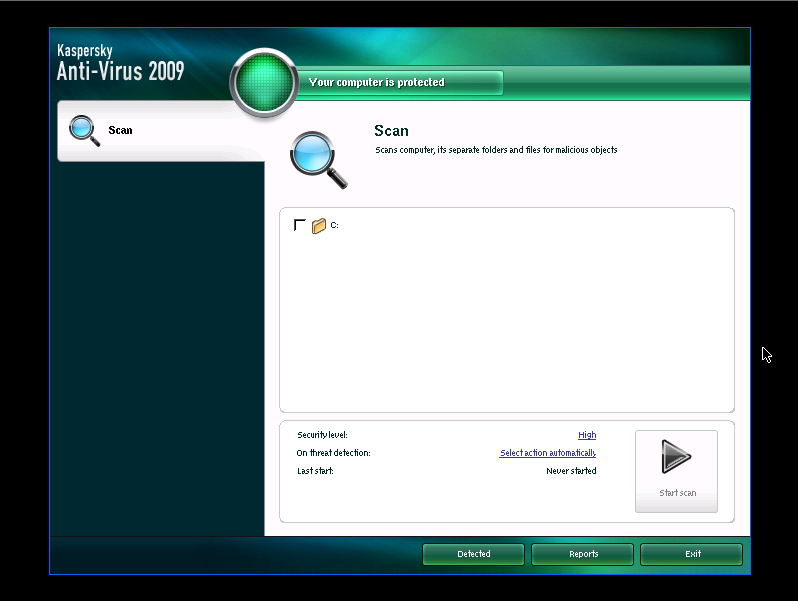
Good news is Kaspersky has started offering Rescue Disk to scan and remove virus on computer without the need of booting in to Windows.
Kaspersky Rescue Disk offers a safe way to remove viruses from a computer without the risk of getting infected. Boot from the Kaspersky Rescue Disk to scan and remove threats from an infected computer without the risk of infecting other files or computers. All you need to do is the download the ISO file, burn the ISO image to a CD, insert it into the infected system’s CD-ROM drive, enter the PC’s BIOS, set it to boot from the CD and reboot the computer.
Kaspersky Anti-Virus 2009 or Kaspersky Internet Security 2009 allows you to create your own Recue Disk. Open KAV or KIS, click SCAN, choose Create Rescue Disk. Just follow the instruction and you will have your own made Rescue Disk. However, the rescue disk that you create from Kaspersky is different from the one that you download from Kaspersky website. The one that you create from Kaspersky software is designed to restore system functionality after a virus attack that damaged system files of the operating system and made it impossible to startup and to be used only on the computer that it was created on. Using the disk on other computers could lead to unforeseeable consequences, since it contains information about the parameters of a specific computer.
As for Kaspersky Rescue Disk that you download from Kaspersky website, it is like an on-demand virus scanner that allows you to scan and remove virus without booting in Windows. When Windows is running, virus are active and sometimes it is tough to remove them. So the most effective way of removing virus is when they are inactive.
Kaspersky Rescue Disk 2009 (burn to cd using a program such as poweriso)




0 comments:
Post a Comment